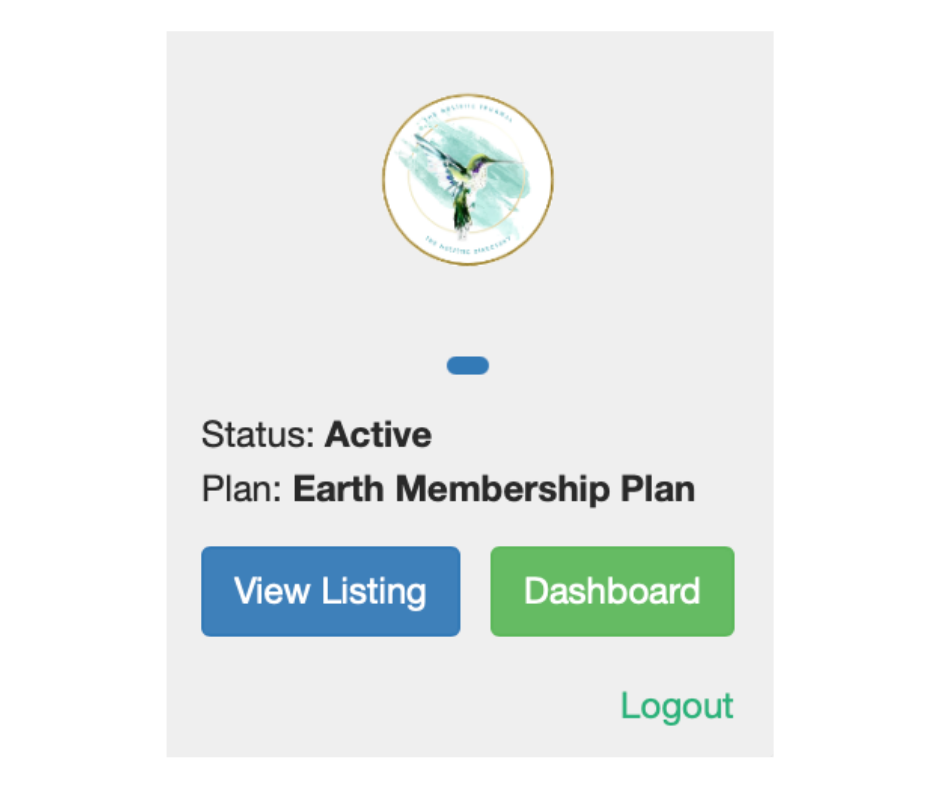
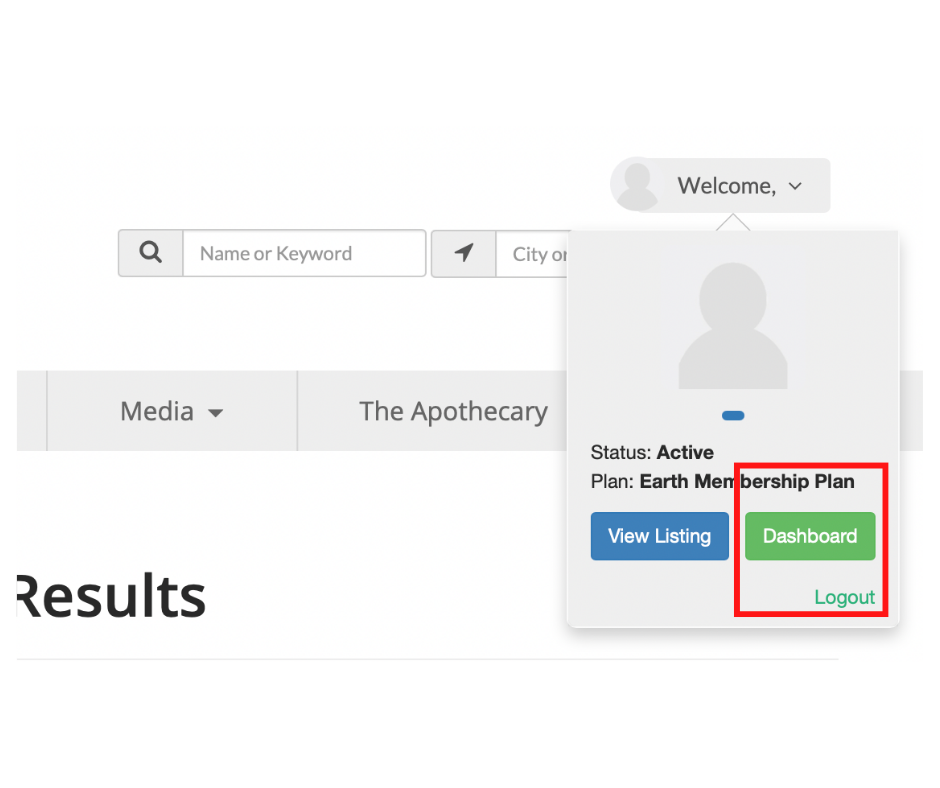
| Finding your DashboardOnce you have logged into your account, you will be able to access your account on the TOP RIGHT hand-side of the web page. Select the welcome button with your name to reveal and select the dashboard link. |
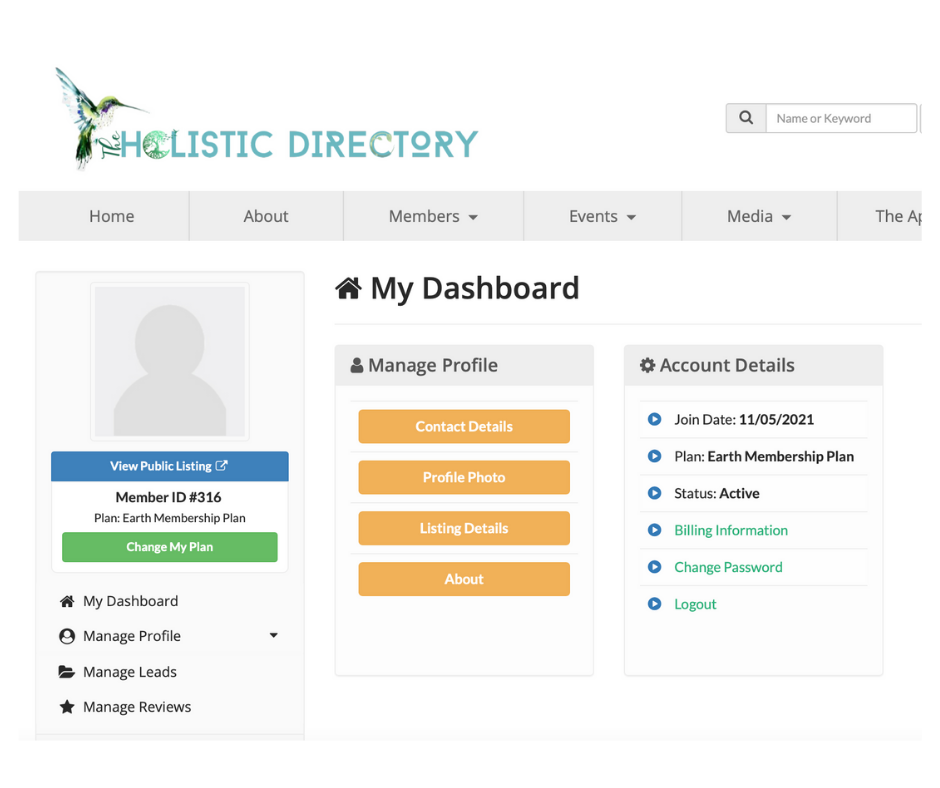 | Adding your detailsOn your Dashboard you will be able to add your contact details, profile/ logos, listing details and go into detail about your services. You can also manage reviews, leads and if needed change your password. Depending on your account - you can also update billing information for any reason. |
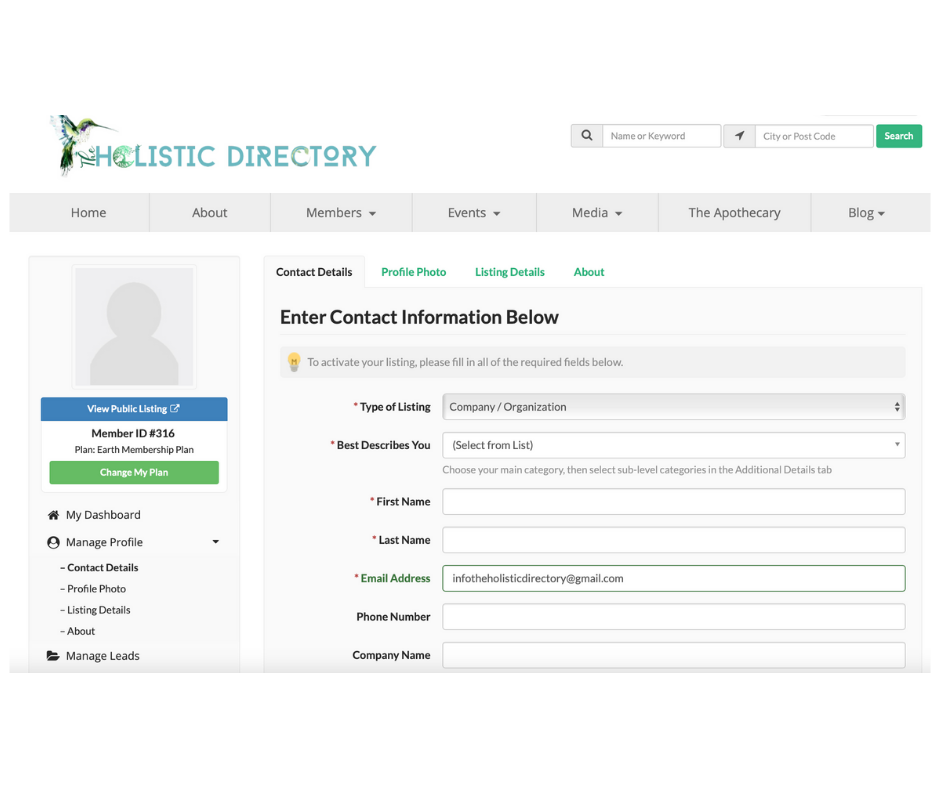 | Entering Contact InformationBy entering your contact information, it allows customers and fellow entrepreneurs to help get in contact with you. You are also able to include your full bio. |
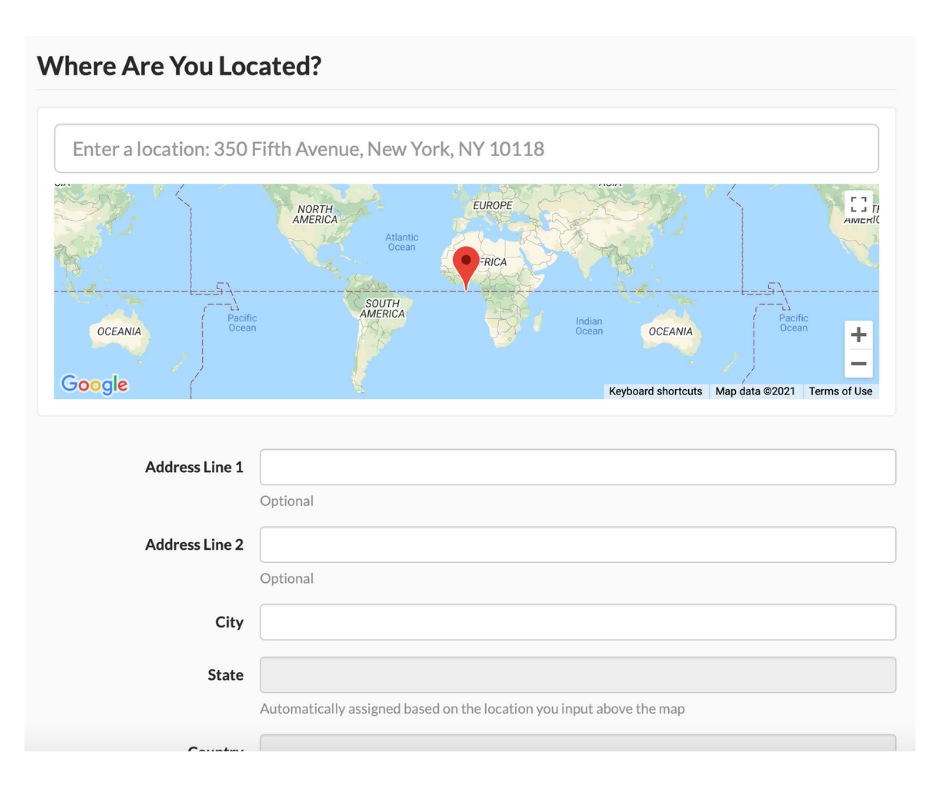 | Adding LocationIn your contact information section you are also able to add your location - this helps create a link with your customer on location. |
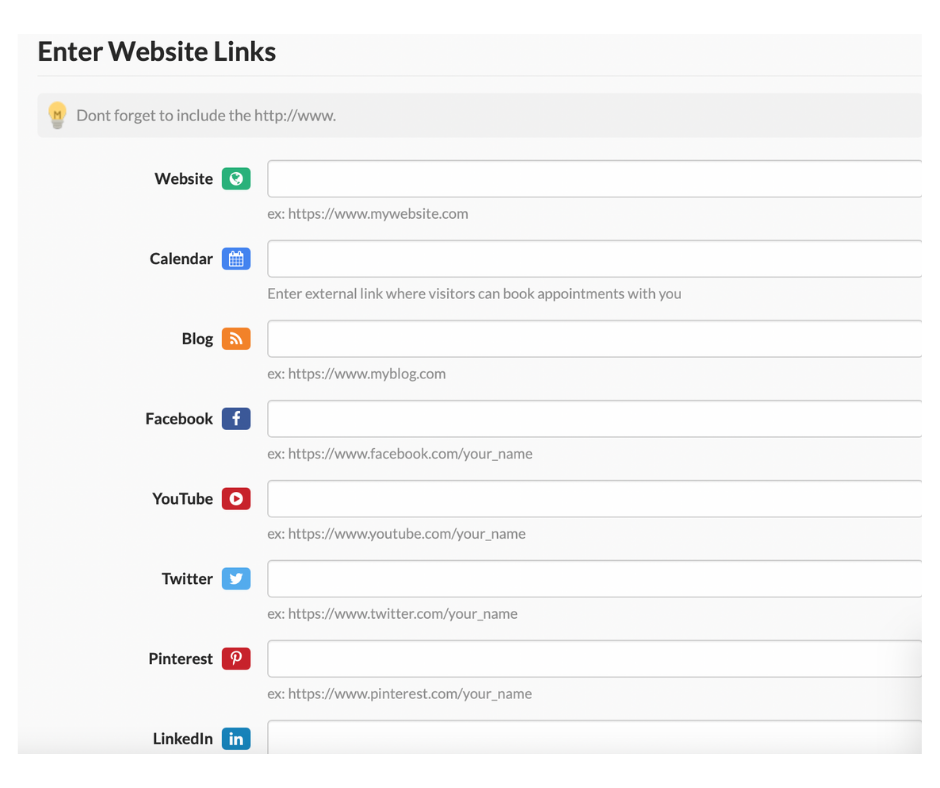 | Add your socialsWe highly recommend taking the time to add your social media links/ information, as this allows helps your social medias reach a higher engagement. Adding your social media also helps create connections with others - therefore allowing customers to find you and your services easily. |
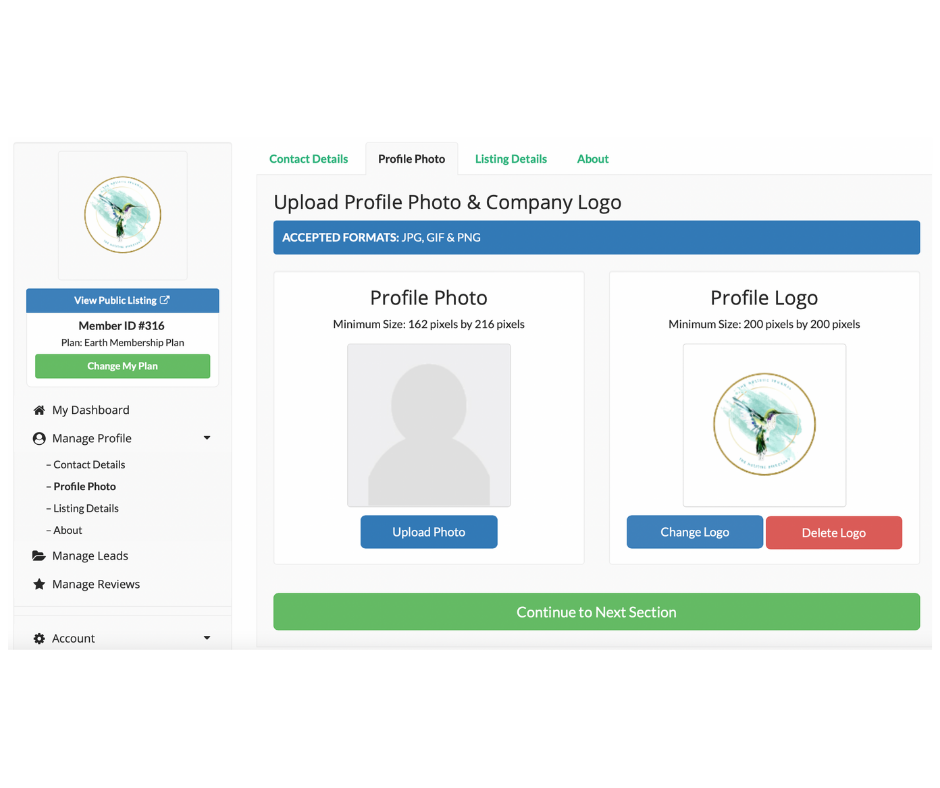 | Adding/ Changing Profile PictureWithin this section you are able to upload your logo - but also a profile photo of yourself. This allows customers to identify who you are and creates a sense of personalisation. |
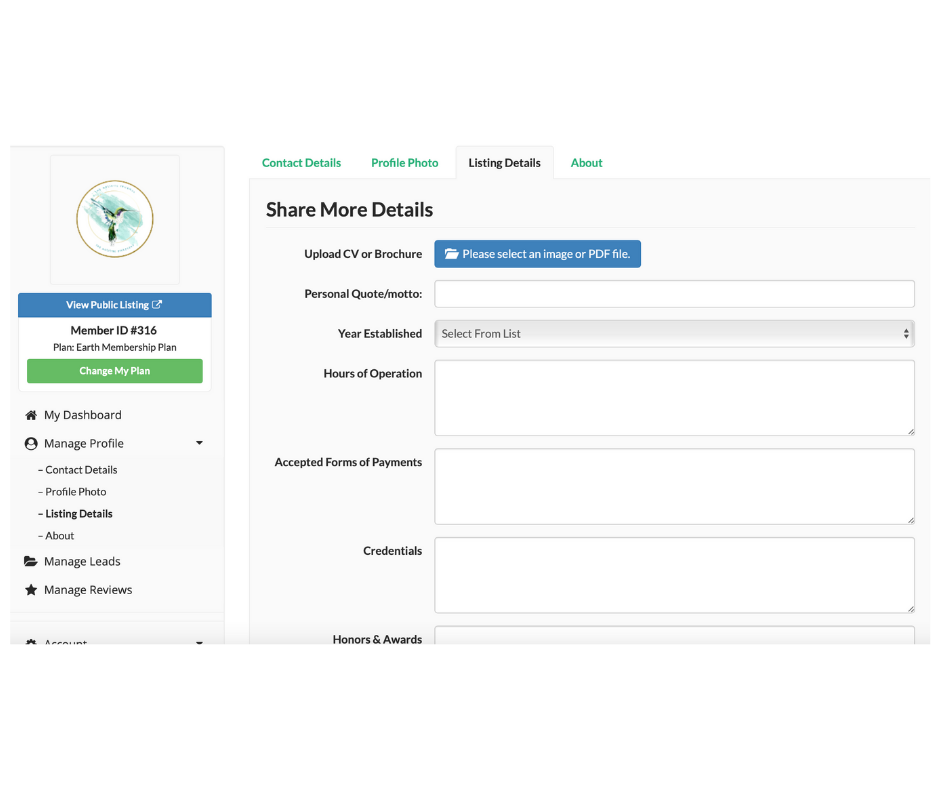 | Add your ListingWithin the Listing Details, you are able to add your CV/ Brochure on your services - but also able to list your qualifications and details such as hours |
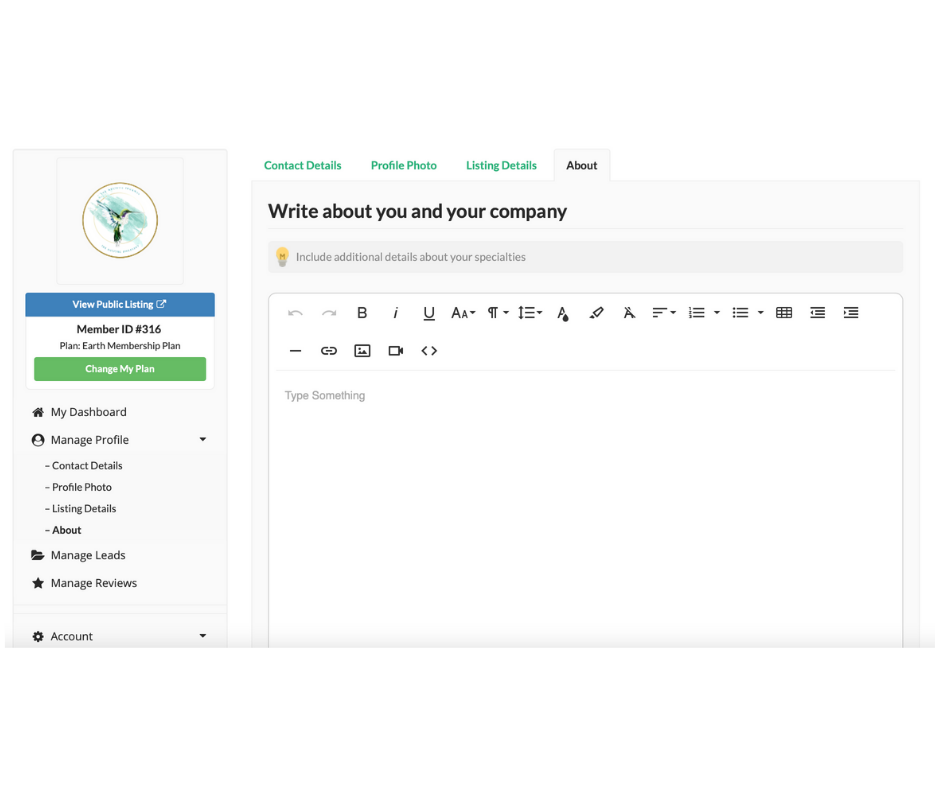 | About your ListingThe About section allows you to add a biography and some information on the services you provide. This allows you to connect with your customers. |